Step 3 – Choosing Your Email Plan
InternetDirectSolutions.com has 7 email plans available.
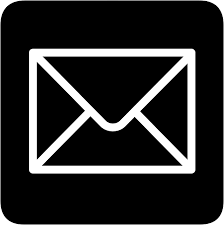
The first one is the forwarding only option mention previously. This is a free service available with a domain purchase. If you buy a domain, this service will show up in your account products list after your purchase. As mentioned in the welcome/home page, you cannot send from your domain email using this free plan. You will only be able to give your domain email to someone and receive an email by forwarding any incoming email to another email account you may have like Yahoo mail or Gmail, for example.
There are three levels of personal and business email plans available. These are standalone webmail plans that let you read your email online. These plans do not require hosting. You can compare the options and storage available with this plans on www.InternetDirectSolutions.com.
In addition, if you do require hosting, then each level of hosting has a built-in email plan. For details of these plans, please visit www.InternetDirectSolutions.com.
While buying your domain you will be asked to choose an email plan. If you already have a domain name and you just need to buy your email plan, then you can view the available the email plans as follows:
Go to http://InternetDirectSolutions.com Then click on the “Email Accounts” menu tab at the top of the page. Next, choose “Email Plans” from the resulting drop-down menu.
The three available webmail plans are shown on the resulting page in columns.
To select a plan, click anywhere inside the column with the plan details. When a plan is clicked on the “Add To Cart” button is shown on that plan.
Once you have decided on your plan, add it to your cart and follow the on-page directions for the checkout process.
It’s as simple as that.
Once you purchase your domain and your plan you will receive an email detailing how to configure your email. If you do not receive this email for some reason, you can call support 24/7 at the phone number listed at the top right-hand corner of the Internet Direct Solutions website. They will guide you through the process of setting up your webmail account.
Thanks.
David